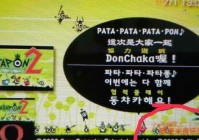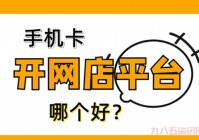卡曼奇武装直升机,壮志未酬的空中利刃
在现代军事航空领域,卡曼奇武装直升机曾是一颗备受瞩目的新星,承载着美国陆军对于新一代武装直升机的诸多期望,尽管它最终未能走完其计划的全部旅程,但它所留下的技术遗产以及在直升机发展史上的独特地位,至今仍值得深入探究。
项目背景与目标
冷战时期,苏联在军事装备领域不断发展,给美国带来了巨大的压力,尤其是在直升机技术方面,苏联的米 - 24“雌鹿”等武装直升机在性能上逐渐逼近美国同类机型,美国陆军意识到,必须研发一款全新的武装直升机,以确保在未来战场上保持优势。
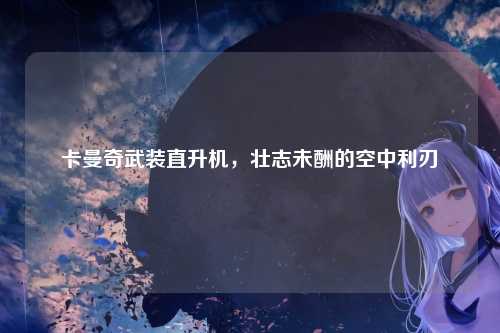
卡曼奇武装直升机项目应运而生,其目标是打造一款高度先进、具备卓越性能的武装直升机,它旨在取代美国陆军现役的 AH - 1“眼镜蛇”和 OH - 58“基奥瓦”直升机,成为 21 世纪初美国陆军主力武装直升机,美国陆军对卡曼奇提出了极高的要求,包括出色的隐身性能、强大的火力、高度的机动性以及先进的航电系统等。
设计特点
- 隐身设计 卡曼奇武装直升机在隐身设计方面投入了大量精力,它采用了独特的外形设计,机身线条流畅,减少了雷达反射面积,其发动机进气口采用了特殊的设计,能够有效遮挡发动机叶片,降低红外辐射,直升机表面还使用了吸波材料,进一步增强了隐身效果,这种隐身设计使得卡曼奇在战场上能够更好地接近目标,减少被敌方发现的概率,提高生存能力。
- 先进航电系统 卡曼奇配备了当时最为先进的航电系统,它采用了玻璃化座舱设计,大量使用了液晶显示屏,取代了传统的仪表盘,飞行员通过这些显示屏可以获取各种飞行和作战信息,操作更加便捷,航电系统还具备高度自动化的功能,例如自动飞行控制系统、自动目标识别系统等,自动飞行控制系统能够根据预设的航线和任务要求自动飞行,减轻了飞行员的负担;自动目标识别系统则可以快速识别地面和空中目标,并提供相关信息,提高了作战效率。
- 强大火力 作为一款武装直升机,卡曼奇拥有强大的火力配置,它配备了一门 30 毫米链式机关炮,射速高,可以对地面和空中目标进行有效打击,卡曼奇还具备挂载多种武器的能力,如“地狱火”反坦克导弹、“毒刺”防空导弹等,这些武器系统可以根据不同的作战任务进行灵活配置,使卡曼奇能够应对各种威胁。
- 机动性 卡曼奇在机动性方面表现出色,它采用了先进的旋翼系统和发动机技术,具备良好的飞行性能,直升机能够在低空快速飞行,实现灵活的转弯、悬停等动作,其最大飞行速度可达每小时 350 公里左右,作战半径也相对较大,能够满足陆军在不同作战场景下的需求。
研发历程与坎坷命运
卡曼奇武装直升机的研发历程充满了挑战和波折,从项目启动之初,就面临着诸多技术难题,隐身技术的实现需要攻克许多关键技术节点,包括先进材料的研发、外形设计的优化以及各种隐身措施的协调等,航电系统也在不断的改进和升级过程中遇到了一些问题,如软件的稳定性、系统之间的兼容性等。
随着研发工作的推进,项目成本不断攀升,最初预计的研发成本远远超出了预算,这使得美国国防部和陆军在项目的继续推进上产生了犹豫,国际形势也发生了一些变化,冷战结束后,美国面临的军事威胁环境有所改变,原本对于一款高性能武装直升机的迫切需求似乎不再那么强烈。
在经过多年的研发和多次调整后,卡曼奇项目最终于 2004 年下马,尽管已经投入了大量的资金和人力,但由于成本过高、技术风险以及军事需求变化等多种因素的综合影响,这款壮志未酬的武装直升机未能实现其在战场上一展身手的梦想。
技术遗产与影响
虽然卡曼奇武装直升机项目终止了,但它所留下的技术遗产却对直升机技术的发展产生了深远影响,其隐身设计理念为后续直升机的研发提供了重要参考,许多新型直升机在设计时都借鉴了卡曼奇在隐身方面的一些技术和思路,先进航电系统的研发成果也被应用到了其他直升机型号上,推动了航空电子技术的进步。
卡曼奇项目的失败也给美国陆军带来了一些反思,它促使陆军重新审视未来武装直升机的发展方向,更加注重成本控制、技术可行性以及与实际作战需求的紧密结合,此后,美国陆军在直升机研发项目上更加谨慎,通过与工业界的紧密合作,寻求更加合理的解决方案,以确保研发出的装备能够在满足军事需求的同时,实现资源的有效利用。
卡曼奇武装直升机虽然未能完成其预定的使命,但它作为直升机发展史上的一个重要篇章,见证了人类在军事航空技术领域不断探索和追求卓越的历程,它的故事提醒着我们,军事装备的研发是一个复杂而充满挑战的过程,受到多种因素的制约,尽管卡曼奇最终没有成为美国陆军的主力武装直升机,但它所蕴含的技术价值和经验教训,将继续为未来直升机技术的发展提供宝贵的借鉴,激励着科研人员不断前行,去创造更加先进、更加适应未来战争需求的军事装备。
-
上一篇
索爱 PSP 手机,功能与设计的独特融合 -
下一篇
生活,好坏交织的棱镜交响曲